|
|
|
|
|
|
|
|
|
|
|
|
|
|
|
|
Office
Systems
Topics under the Office Systems category will generally
pertain to the small office, or branch office environment.
Included are PC's, desktop productivity applications, and
file\print servers.
Have bigger needs? No problem. Check out our Enterprise
Systems page for larger multi-function servers, data
center equipment, and enterprise class software.
We realize networks are a vital component of both small
and large organizations. Please see our Networks
page for information on our extensive network offerings. |
|
|
|
|
|
|
|
|

|
|
|
|
|
|
|
|
|
|
|
|
|
|
|
|
|
|
|
|
|
|
|
|
| |
|
|
|
|
|
|
|
|
|
|
|
|
|
|
|
|
|
|
Desktop
Computers
PC's are the single most popular component of information
technology in business. Having worked with corporate workstations
since the days of MS-DOS, we know PC's inside and out.
From a hardware standpoint, we can do upgrades, repairs,
and troubleshooting on most PC components including Audio,
Video, Processor, RAM, Network Interface, Hard Drives, and
more.
We have supported PC's on all Microsoft operating systems
including DOS®, and Windows®
3.1, 95, 98, Millennium Edition (Me), 2000, and XP.
We have worked on systems from every major manufacturer
including: |
|
|
|
|
- Sony
- Gateway
- Packard-Bell
|
|
|
|
|
|
|
|
|
|
|
|
|
|
|
|
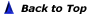 |
|
|
|
|
|
|
|
|
|
|
|
|
|
|
|
|
|
|
|
|
Laptop
Computers
Laptops are becoming increasingly popular,
especially in business where they are often used as "the"
corporate workstation rather than an alternate "take
home" PC. Whatever your case, we have the laptop
tips and tricks to keep your mobile computing force healthy.
As with desktop PC's, we are familiar with
laptops on all Microsoft Windows operating systems to date.
We have worked on laptops from the above manufacturers,
as well as Winbook and Toshiba. |
|
|
|
|
|
|
|
|
|
|
|
|
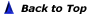 |
|
|
|
|
|
|
|
|
|
|
|
|
|
|
|
|
|
|
|
|
Handheld's
& PDA's
No longer just a toy to experiment with, these devices
are rapidly gaining ground on the traditional organizer.
Whether it be a Palm® powered
device, or a Windows® CE\Pocket PC device,
we can help you put these tools to work. With available
wireless networking, barcode scanning capability, and instant
messaging, their role as a significant Information Technology
resource is secure. |
|
 |
|
|
|
|
|
|
|
|
|
|
|
|
|
|
|
|
|
|
|
|
|
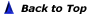 |
|
|
|
|
|
|
|
|
|
|
|
|
|
|
|
|
|
|
|
|
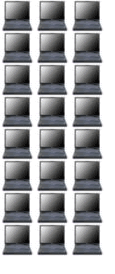 |
|
Migration
and Standardization
For those not familiar with the terms,
migration generally refers to the planning,
testing, and ultimate process of switching from one type
of system to another, for example switching your Windows
95 desktop PC's to Windows 2000.
Standardization is a practice
that can drastically decrease IT support costs. In
the Standardized office, all systems are based on the same
hardware, operating system, and basic configuration. This
allows you to maintain "images" of a basic system,
ready to put on at any time. A system suffering from
a virus, OS crash, or other software issue can be "reloaded"
within minutes, saving you valuable troubleshooting time
and lost user productivity.
We have helped perform many types and sizes
of migrations and standardization plans, using a variety
of tools and practices. If you are thinking of migrating
or standardizing your systems to take advantage of increased
security and application support, contact
us today! |
|
|
|
|
|
|
|
|
|
|
|
|
|
|
|
|
|
|
|
|
|
|
|
|
|
|
|
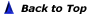 |
|
|
|
|
|
|
|
|
|
|
|
|
|
|
|
|
|
|
|
|
Software
and Email
Developing an exhaustive list of every
software package we have knowledge of would be, at the very
least, a very difficult task. We want you to know
that we have supported many of the most common business
applications including but not limited to: |
|
 |
|
|
|
|
|
|
|
|
|
|
|
|
|
|
|
|
|
|
|
|
|
- MS Office 97, 2000, XP
- Lotus SmartSuite
- MS Outlook\Exchange
- Lotus Notes\Domino
|
|
- MS Project
- MS Visio
- WRQ Reflections
- Crystal Reports
|
|
|
- Internet Explorer
- Netscape
- Veritas BackupExec
- Many Many More!
|
|
|
|
|
|
|
|
|
|
|
|
|
|
|
|
|
|
|
|
|
|
|
|
|
|
|
|
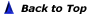 |
|
|
|
|
|
|
|
|
|
|
|
|
|
|
|
|
|
|
|
|
Servers
A server is more than just a larger version of a desktop
computer. They typically run an operating system designed
to maximize shared resources, have higher performance hardware,
and are usually protected with an uninterruptible power
supply and a backup device. Central servers can perform
a variety of tasks in the small office. We have set up many
servers for these types of environments, for uses such as:
- Central File Storage & Backup (Who
wants to manage, secure, and backup all of their PC's?)
- Applications (Running an application centrally can reduce
support time and costs)
- Email (Tired of having to go to the Web for your
email and dealing with the ads?)
- Access Control (Security for sensitive files?
Not on the PC's.)
- Web Server (Tired of paying hosting costs?
Uploads take forever?)
|
|
|
|
|
|
|
|
|
|
|
|
|
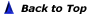 |
|
|
|
|
|
|
|
|
|
|
|
|
|
|
|
|
|
|
|